The form of CSS3 technology has enabled web designers to present images in a more interesting style not including the Jquery.
An animated images galleria using HTML and CSS3
Web designers should be familiar with HTML/CSS yet if it’s just partial to the essentials for the sake of being talented to create web designs & development, Logo Design, Graphic Design and web interfaces that work on the average.
HTML Structure:
Starting with the classic HTML structure, we place all the images that we would like to display in a div mark-up:
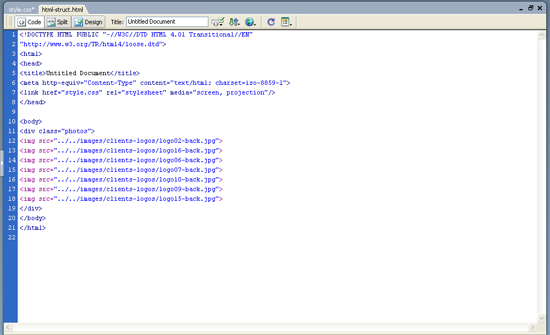
The images should display like the following
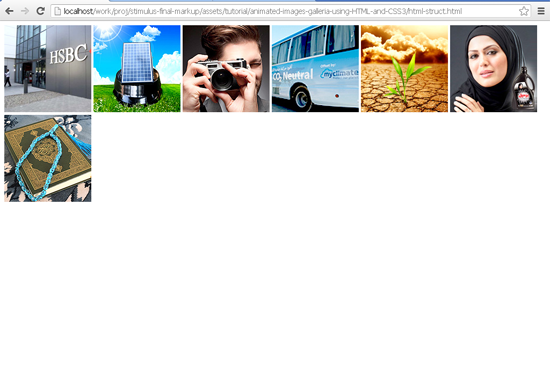
CSS Style Code:
To place each of the images we need to set the position value to absolute. First we require to approximately positioning each of the images.
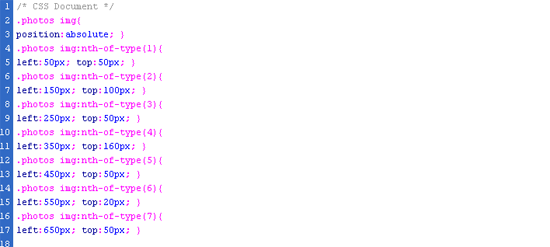
The images should display like the following

» Rotation:
The rotate property as of the transform function is built-in CSS3. For this to work in each browser you have to adapt the code by adding the comparative prefix.
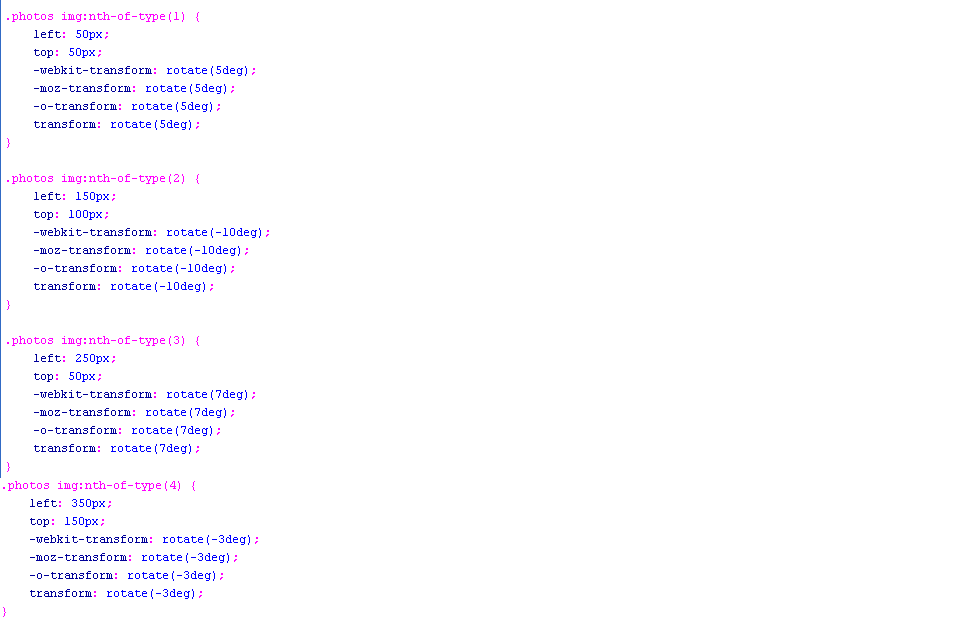
The images should display like the following
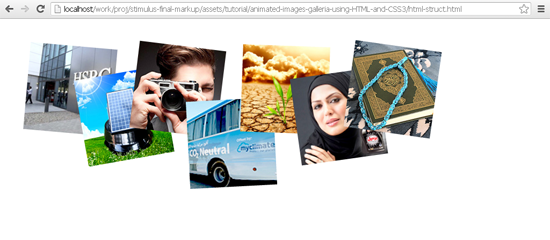
» Adding the Hover Effects:
We are going to include a hover effect to the images using hover. This is the source each of the images to ‘pop out’ when scrolled over on the images. Moreover we will use the scale and transform functions to adjoin a "growing effect" on the images, and z-index to get the image to the front position.
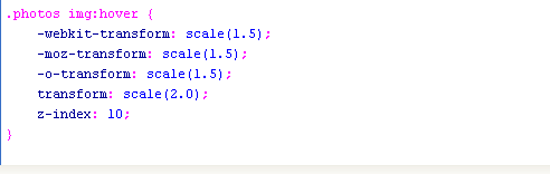
The images should display like the following

» Effects by Managing Transitions and insert Borders:
We are going to include a hover effect to the images using hover. This is the source each of the images to ‘pop out’ when scrolled over on the images. Moreover we will use the scale and transform functions to adjoin a "growing effect" on the images, and z-index to get the image to the front position.
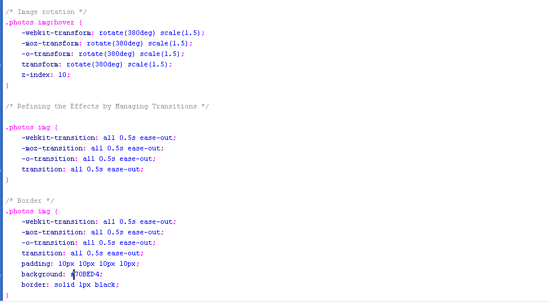
The images should display like the following

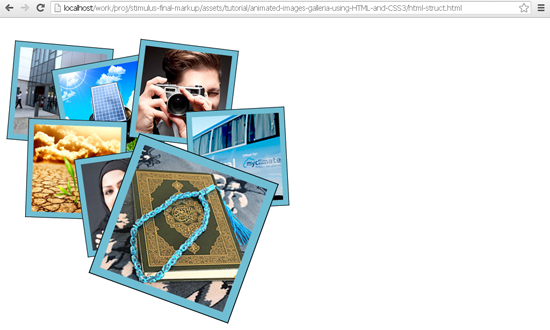

Conclusion
If you want to get the design for more you could attempt the following styles:
- Use shadow effects using box-shadow
- Round the image edges with border-radius
- Give the transparency effects using opacity


